A few years ago, Microsoft released theApp Lock feature in response to feedback that some customers wanted to make sure that your app was secured by a PIN or biometric. Last month, Microsoft expanded App Lock’s protection. Now, if App Lock is enabled, when you approve any notification, you’ll also have to provide your PIN or biometric.
With the latest release, App Lock will be enabled by default if you’ve set up a PIN or biometric on your device.
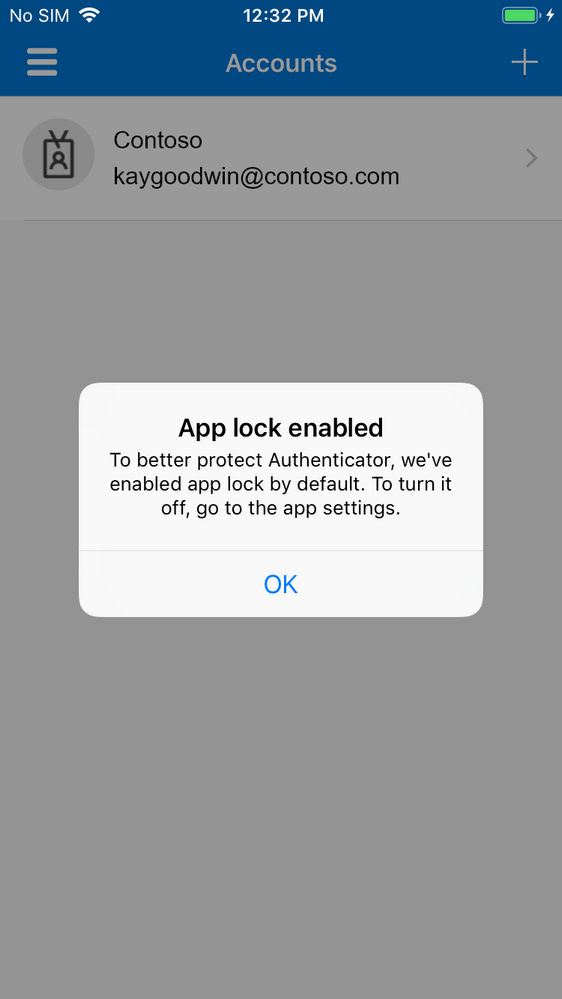
How different notifications will work
Currently, when the notification arrives on the phone, you can click approve/deny from the lock screen.
However, when app lock is enabled, you will have to launch the app (on iOS) or launch a dialog (on Android) before you can click approve/deny, and you’ll also need to provide an additional PIN/bio gesture to successfully authenticate.
Thus, even if you leave your phone unlocked on your desk and walk away, a passerby cannot approve the notification for you.
