Azure Sentinel – Update Watchlist UI Enhancements
The new watchlist UI encompasses the following functionality:
- Add new watchlist items or update existing watchlist items.
- Select and update multiple watchlist items at once via an Excel-like grid.
- Add/remove columns from the watchlist update UI view for better usability.
How to update watchlist
From the Azure portal, navigate to Azure Sentinel > Configuration > Watchlist
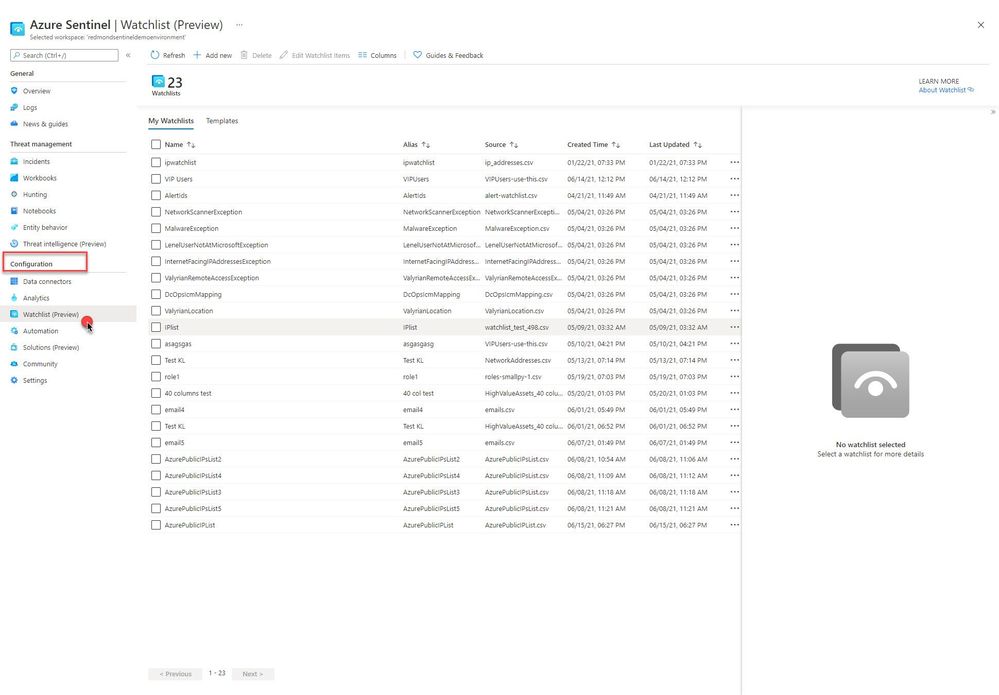
Select a Watchlist, then select Edit Watchlist Items

Select > Add New, update watchlist parameters
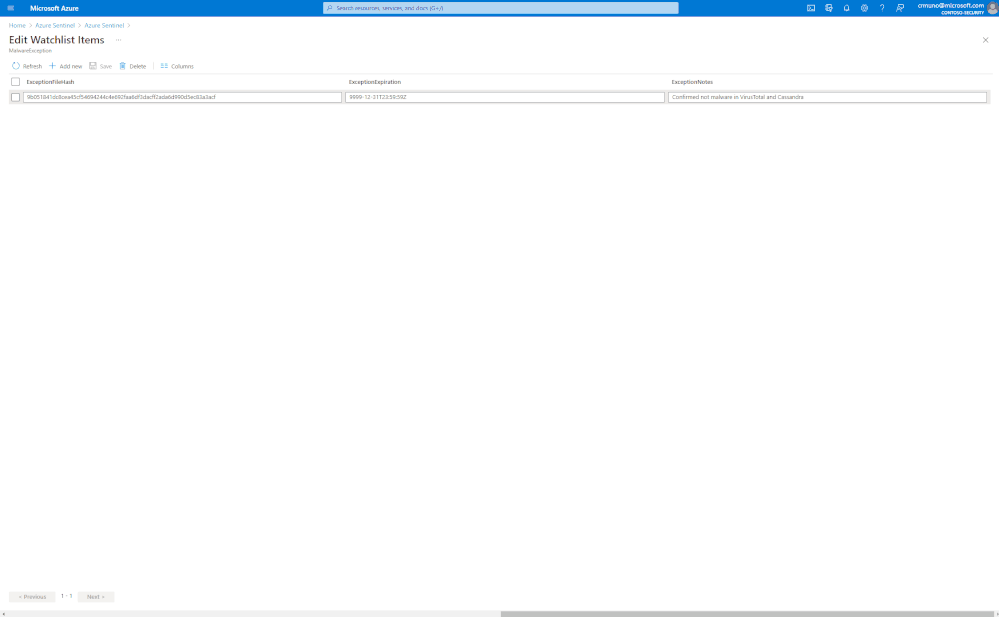
Source
What’s New: Azure Sentinel Update Watchlist UI Enhancements – Microsoft Tech Community

No Comments