Temporary Access Pass [Public Preview]
Temporary Access Pass is a game-changer that completes the end-to-end passwordless onboarding experience for your users.
Microsoft created Temporary Access Pass to address many of your passwordless account onboarding and recovery scenarios.
For a user to truly be passwordless, they shouldn’t know or use their password, and instead use passwordless authentication methods and recovery if they lose their authentication devices.
Temporary Access Pass is a time-limited passcode that allows users to register passwordless methods authentication and recover access to their account without a password.
Integration
- Go to Azure AD > Security > Authentication methods
- Click on Temporary Access Pass
- Click on Yes on the Enable section
- You can can target all users or specific users or groups
- You can edit the general settings of the features to change lifetimes, length of the passcode and if the passcode will be used only one-time
- Click on Save
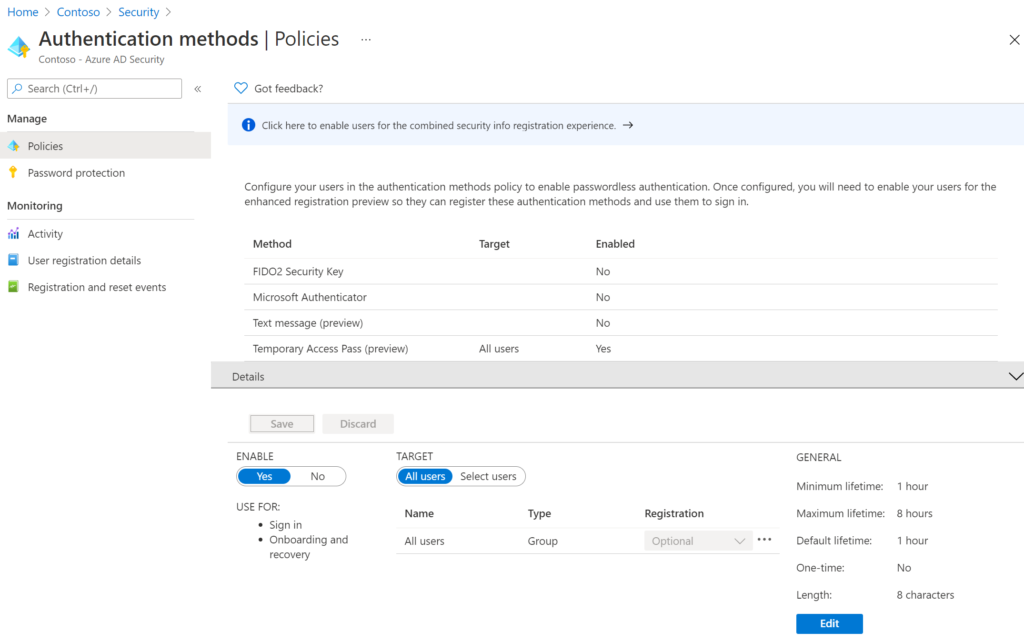
The new user authentication method page allows a privileged authentication administrator and an authentication administrator to create a Temporary Access Pass for a user.
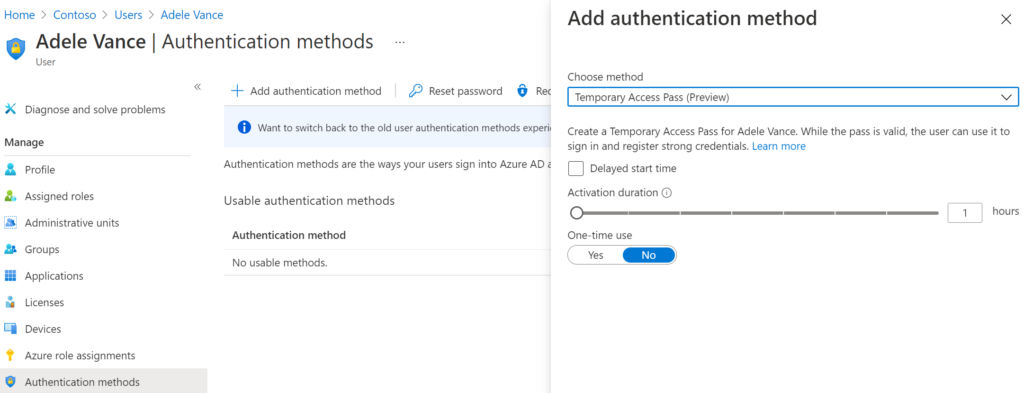
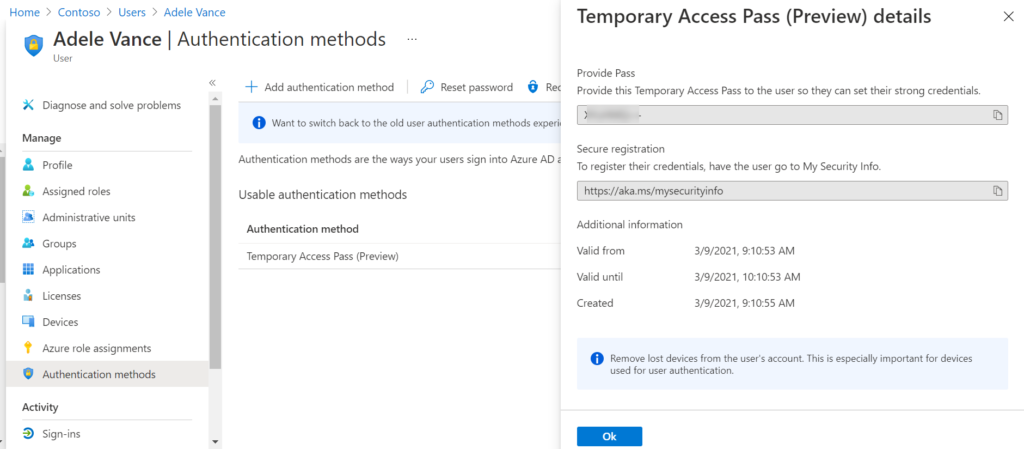
Once a user has a valid Temporary Access Pass, they can use it to sign in and register a FIDO2 key from the My Security Info page or register for passwordless phone sign-in directly from the Authenticator app.
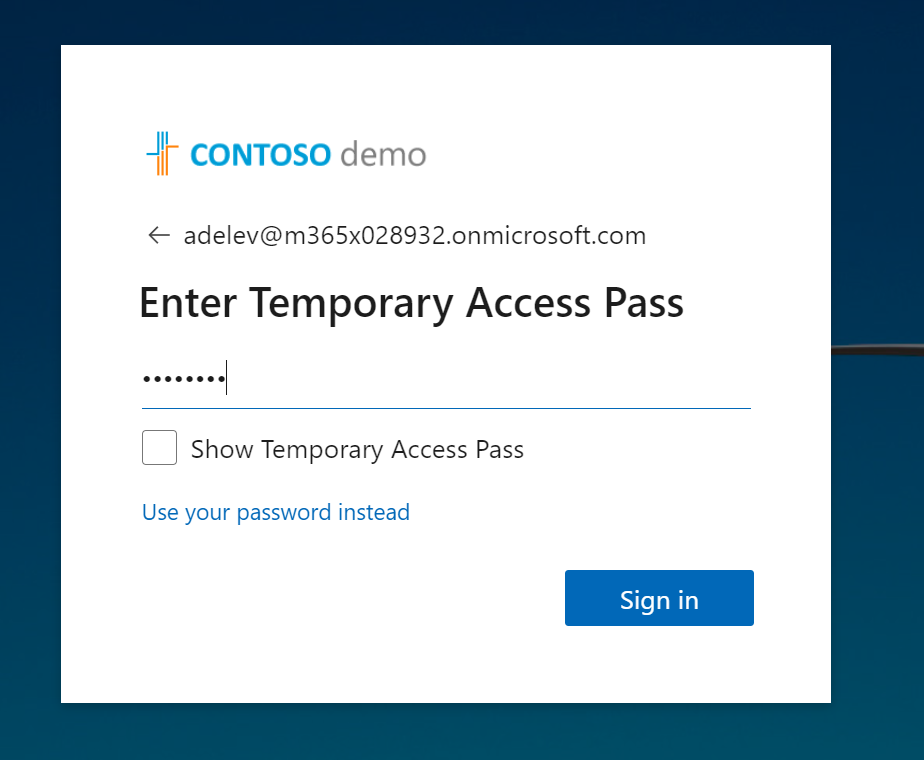
Source
You can learn more about how to configure Temporary Access Pass in documentation.

No Comments