Enhancements to Threat Explorer and real-time detections
When?
The rollout will be complete by mid-August.
How this will affect your organization
These changes include timezone improvements; making the chart legend value a filter; and updates to in-production information.
In addition, there is an updated refresh process. Note that you will need to click on the Refresh button to filter results as part of this change.
- Timezone improvements
Microsoft will show the timezone for the email records within the portal as well as in exported data. So that the timezone in the result set is clear to the user, the timezone will be visible across experiences such as the email grid, details flyout, email timeline, and similar emails.
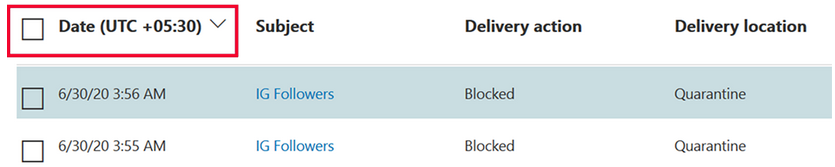
- Chart legend value is now a filter
You will be able to add the chart legend value as a filter. - In-product information updates
You will see additional details within the product, such as the total number of search results within grid (see below). There are other improvements around labels, error messages, and tooltips to convey more information around filters, search experience, and the result set.
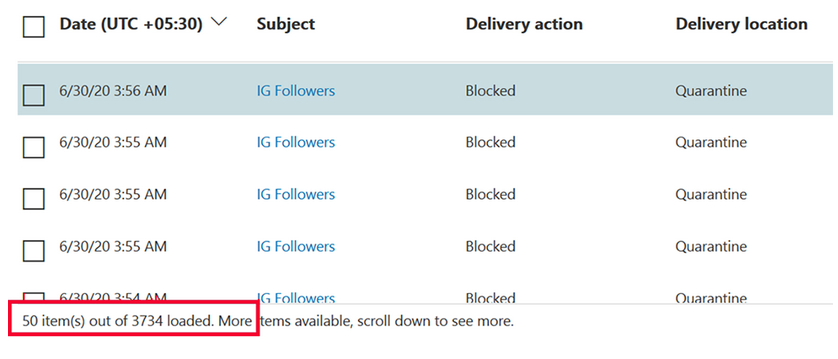
Updated Refresh process
In order to provide a consistent user experience, you will no longer need to remember which filters work automatically and which require a manual refresh.
With this update, Microsoft is moving to a manual filtering mechanism. Once you apply/remove a range of filters, you will need to select the refresh button.
The refresh button has also updated to call it out more clearly within their experience. Microsoft will also update tooltips and in-product documentation to provide guidance around this change.
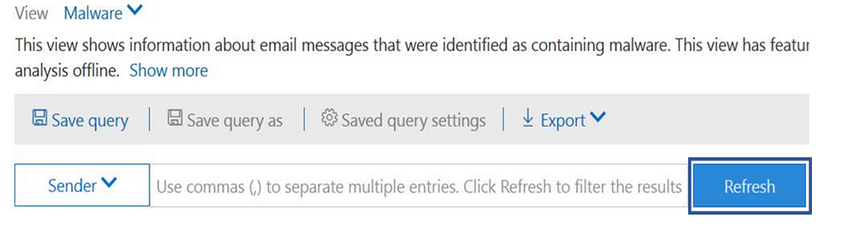
What you need to do to prepare
There is only a change in practice; make sure you select Refresh after designing your query to filter results.

No Comments