Combined MFA and password reset registration is now generally available
The 16th April, Microsoft announced that the combined security information registration is now generally available.
This new experience makes it easy for users to register for Multi-Factor Authentication (MFA) and Self-Service Password Reset (SSPR) in a simple step-by-step process.
Mobile experience
Now, when users register while signing in on their phone, they’ll see this easy step-by-step experience:
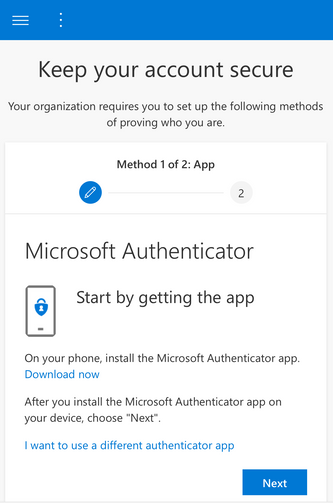 | 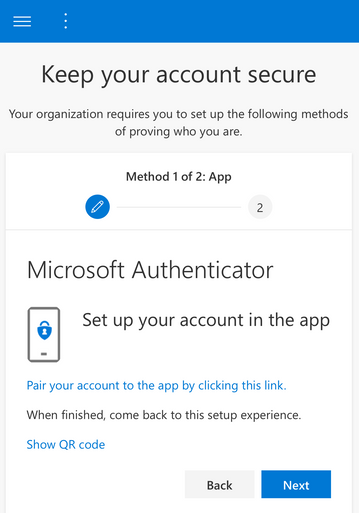 |
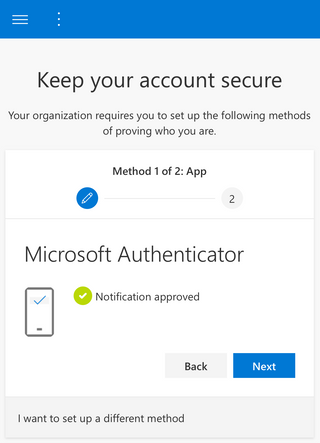 | 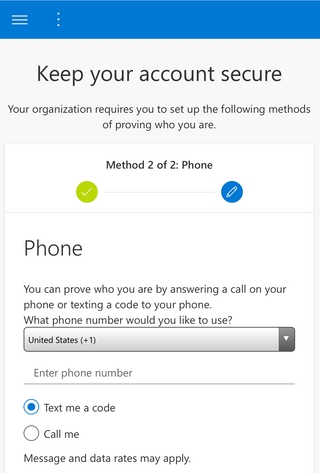 |
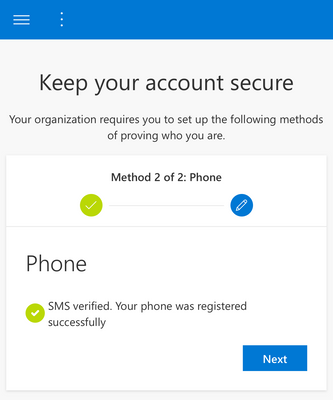 | 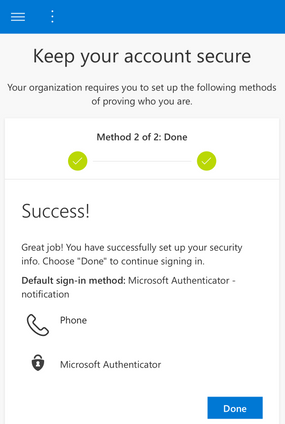 |
Web experience
Microsoft simplified the web experience too! Here’s what that looks like:
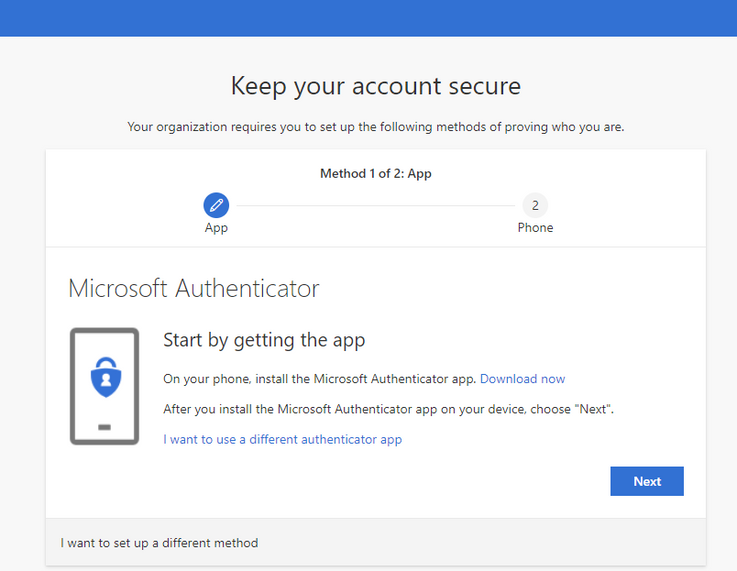
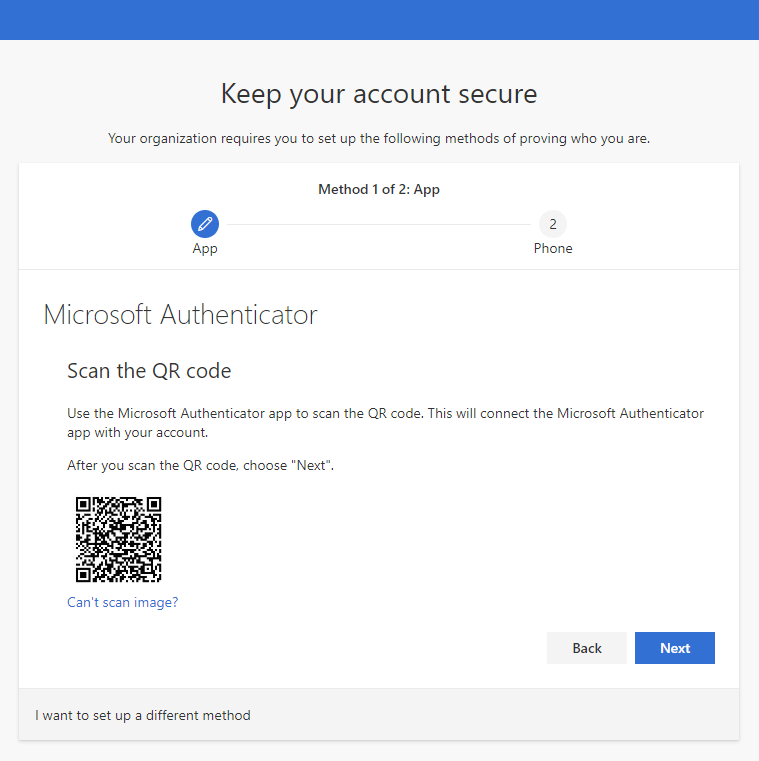
Once a user completes registration, they’ll see an overview of what they registered to confirm the information is correct and then they’re back to work!
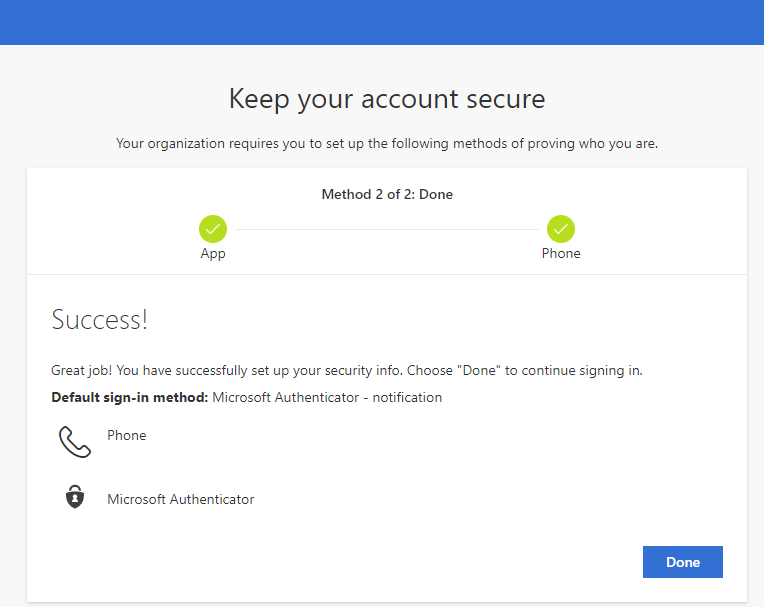
Managing Security Info
From the Security info page, users can easily change their default authentication method or update security info such as their phone number. From here they can also add, delete, or change a method.
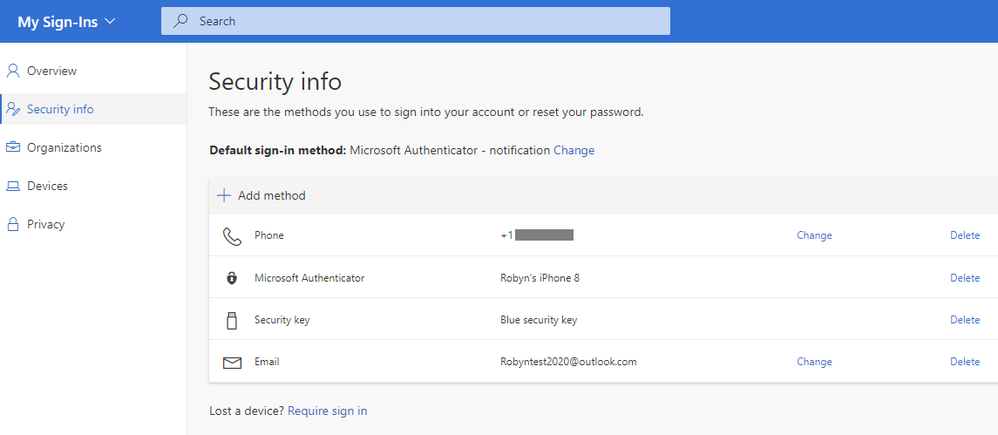
Hardware key
From this page users can also add a security key:
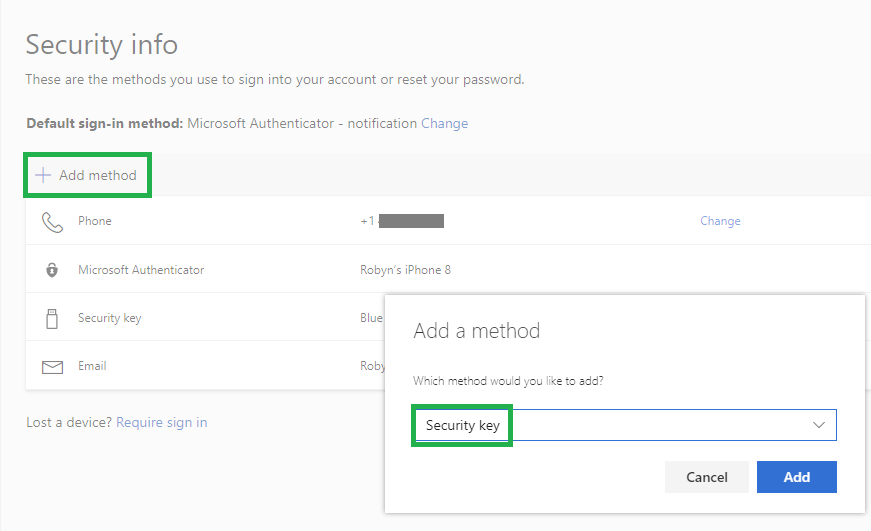
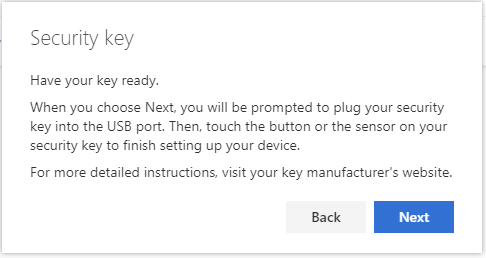
Conditional Access for Registration
As part of this update, Microsoft made Conditional Access for the combined MFA and password reset registration experience generally available too!
This helps ensure it’s the right user—not an attacker—registering this sensitive info.
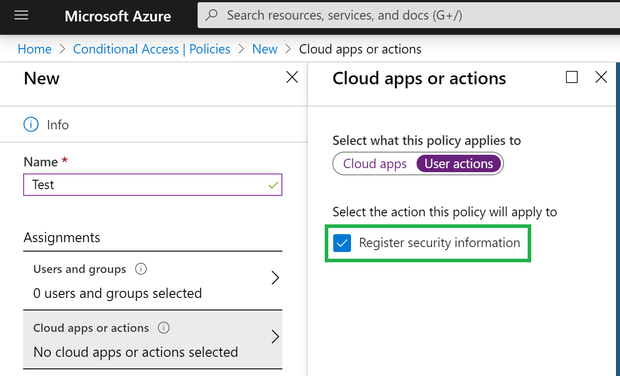
Configuration
Even though the feature is now generally available, the new user experience isn’t automatically available yet.
To enable the enhanced security info registration experience, follow these steps:
- Sign into the Azure portal as a global administrator or user administrator.
- Browse to Azure Active Directory > User settings > Manage settings for access panel preview features.
- Under Users you can use the preview features for registering and managing security info – enhanced, you can choose to enable for a Selected group of users or for All users.
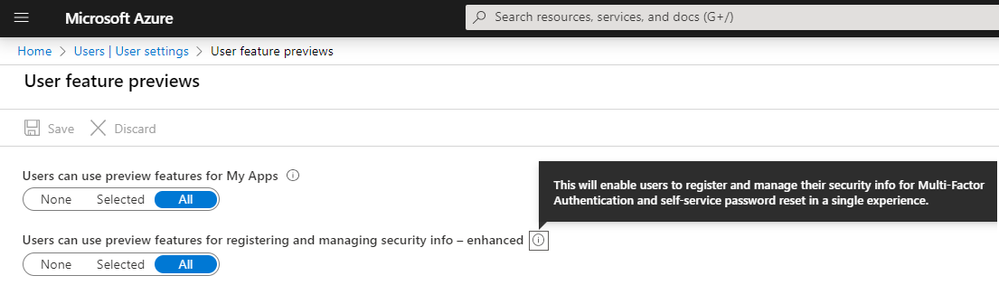
If you’re still using the old experiences for registering for MFA and SSPR, start making plans to move to this awesome new experience.
Sources
To learn more about the enhanced security info registration experience, check out our admin documentation and user documentation.
To learn more about security keys, check out our previous blog about Azure AD support for FIDO2-based passwordless sign-in.
To learn more, check out our previous blog about Conditional Access for the combined MFA and SSPR registration experience.

No Comments