Safe Documents in Office 365 ATP [EN]
Safe Documents is a public preview feature in Office 365 Advanced Threat Protection (ATP) that uses Microsoft Defender Advanced Threat Protection to scan documents and files that are opened in Protected View.
Safe Documents automatically checks documents against known risks and threat profiles before allowing them to open. Users are not asked to decide on their own whether a document can be trusted; they can simply focus on the work to be done. This seamless connection between the desktop and the cloud both simplifies the user workflow and helps to keep the network more secure.
This integration with ATP provides admins with advanced visibility and response capabilities such as
- Providing alerts, logs, and confirmation that a potential attack was contained
- Providing visibility into similar threats across the enterprise.
Integration
- Open the Office 365 Security & Compliance Center at https://protection.office.com.
- Go to Threat management > Policy > ATP Safe Attachments.
- In the Help people stay safe when trusting a file to open outside Protected View in Office applications section, configure either of the following settings:
- Turn on Safe Documents for Office clients (Files will also be sent to Microsoft Cloud for deep analyses)
- Allow people to click through Protected View even if Safe Documents identifies the file as malicious: We recommend that you don’t enable this option.
- When you’re finished, click Save.
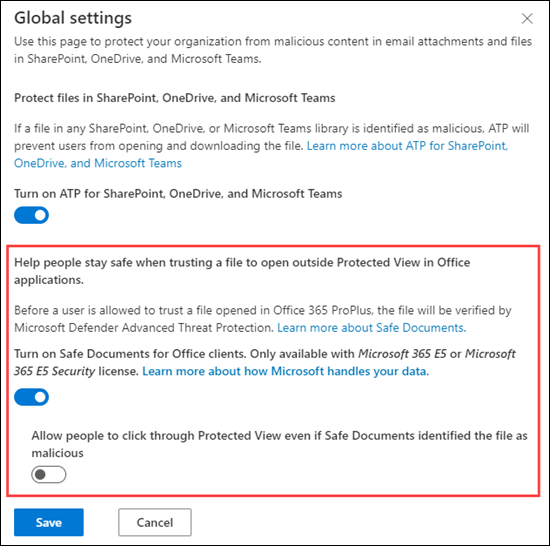

No Comments