MIP – Mandatory Labeling [General Availability]
Office apps (Word, Excel, PowerPoint, Outlook) will now respect the Admin policy setting to require users to apply a label to documents and emails on Windows, Mac, iOS, and Android (for the Office 365 subscription version of the apps).
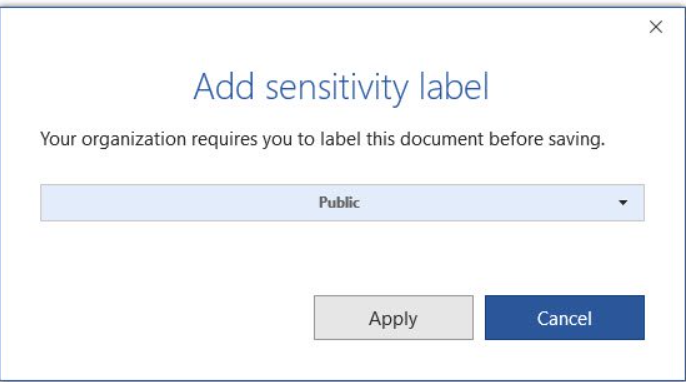
The Azure Information Protection unified labeling client supports this configuration that’s also known as mandatory labeling. For labeling built in to Office apps, see the tables in the capabilities section on this page for minimum versions.
To use mandatory labeling for documents but not emails, see the instructions in the next section that explains how to configure Outlook-specific options.
To use mandatory labeling for Power BI, see Mandatory label policy for Power BI.
When the policy setting Require users to apply a label to their email and documents is selected, users assigned the policy must select and apply a sensitivity label under the following scenarios:
- For the Azure Information Protection unified labeling client:
- For documents (Word, Excel, PowerPoint): When an unlabeled document is saved or users close the document.
- For emails (Outlook): At the time users send an unlabeled message.
- For labeling built in to Office apps:
- For documents (Word, Excel, PowerPoint): When an unlabeled document is opened or saved.
- For emails (Outlook): At the time users send an unlabeled email message.
Additional information for built-in labeling:
- When users are prompted to add a sensitivity label because they open an unlabeled document, they can add a label or choose to open the document in read-only mode.
- When mandatory labeling is in effect, users can’t remove sensitivity labels from documents, but can change an existing label.
If you use the default label policy setting for documents and emails in addition to mandatory labeling:
The default label always takes priority over mandatory labeling. However, for documents, the Azure Information Protection unified labeling client applies the default label to all unlabeled documents whereas built-in labeling applies the default label to new documents and not to existing documents that are unlabeled. This difference in behavior means that when you use mandatory labeling with the default label setting, users will be prompted to apply a sensitivity label more often when they use built-in labeling than when they use the Azure Information Protection unified labeling client.
Source
Manage sensitivity labels in Office apps – Microsoft 365 Compliance | Microsoft Docs

No Comments