Microsoft Defender ATP support case submission experience
Microsoft is updating the support case submission experience. Currently, the process to submit a support case related to Microsoft Defender ATP goes through the support portal at https://support.microsoft.com.
Microsoft announced that they will be rolling out an upgraded support process offering a more modern and advanced support experience through the Microsoft Defender Security Center.
How this will affect your organization:
Once available admins can use this widget to:
- Find solutions to common problems
- Submit a support case to the Microsoft support team
Accessing the new support widget can be done in one of two ways:
Clicking on the question mark on the top right of the portal and then clicking on “Microsoft support”
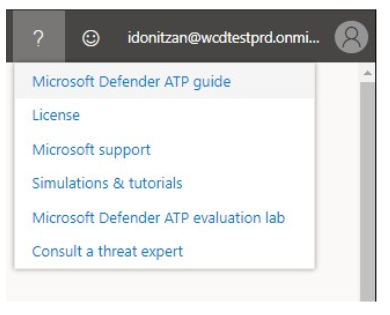
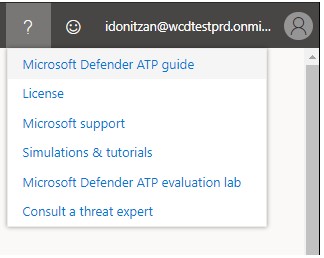
Clicking on the “Need help?” button in the bottom right of the Microsoft Defender Security Center:
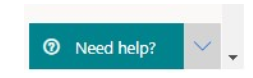
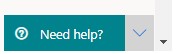
In the widget you will be offered two options:
- Find solutions to common problems
- Open a service request
Find solutions to common problems
The “find solutions to common problems” option includes articles that might be related to the question you may ask. Just start typing the question in the search box and articles related to your search will be surfaced.
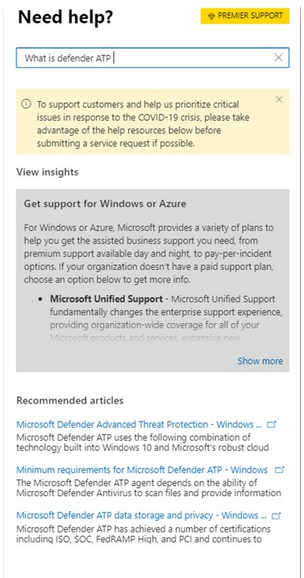
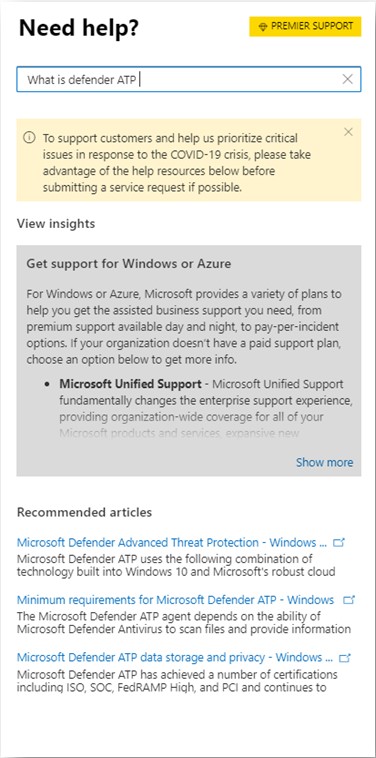
In case the suggested articles are not sufficient, you can open a service request.
Open a service request
This option is available by clicking the icon that looks like a headset.
You will then get the following page to submit your support case
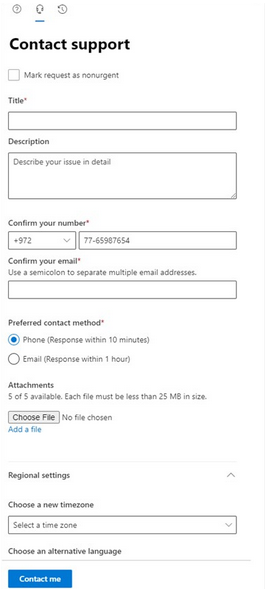
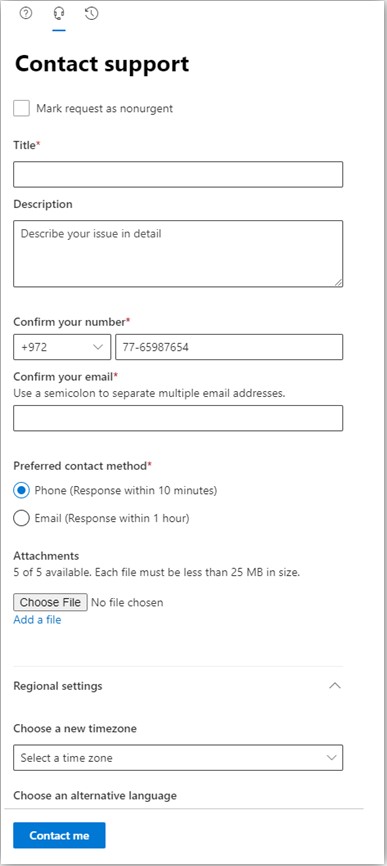
On this page, you fill in a title and description for the issue you are facing, as well as a phone number and email address where Microsoft may reach you. You may also include up to five attachments that are relevant to the issue in order to provide additional context for the support case. Finally, you select your time zone and an alternative language, if applicable. The request will be sent to Microsoft Support Team. Microsoft will respond to your service request shortly.
What you need to do to prepare:
This new support process will start to be rolled out as of July 20, 2020. When the roll-out is completed, the option to submit cases from the support.microsoft.com portal will not be possible.

No Comments