Automatic classification with sensitivity labels in Microsoft 365 services [General Availability]
Prerequisites
This capability is included with Microsoft 365 SKUs (E5, E5 Compliance and E5 Information Protection & Governance) and Office 365 E5 SKU.
Activation
You can turn on this feature in Microsoft 365 compliance center
Integration
You can create an auto-labeling policy with custom rules in order to correspond to your needs.
A policy can either be in simulation or active mode.
You can run the policy first in simulation mode, then publish it.
Note : You can also scope the policy to a specific SharePoint site or OneDrive account or Exchange mailbox.
Policy Simulator provides insight into policy effectiveness and enables you to simulate in your production environment with real data without any impact on end users.
Your users can search for content within these protected documents, coauthor using Office web apps and be assured that the protection will persist even after the documents are downloaded.
Go further
To learn more about this feature, please read our online documentation
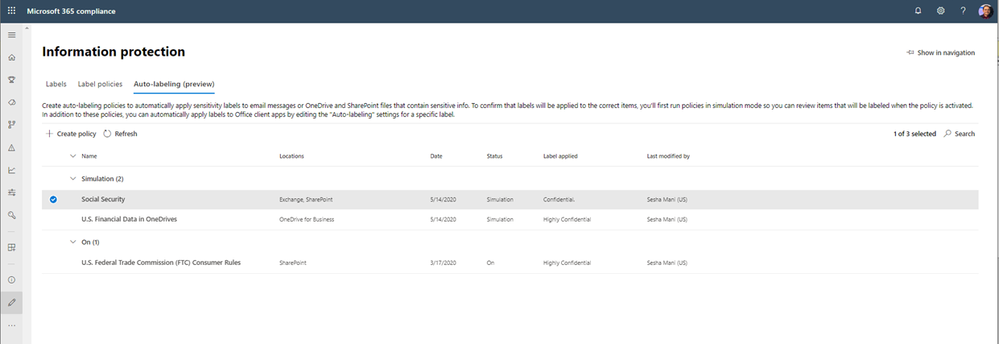
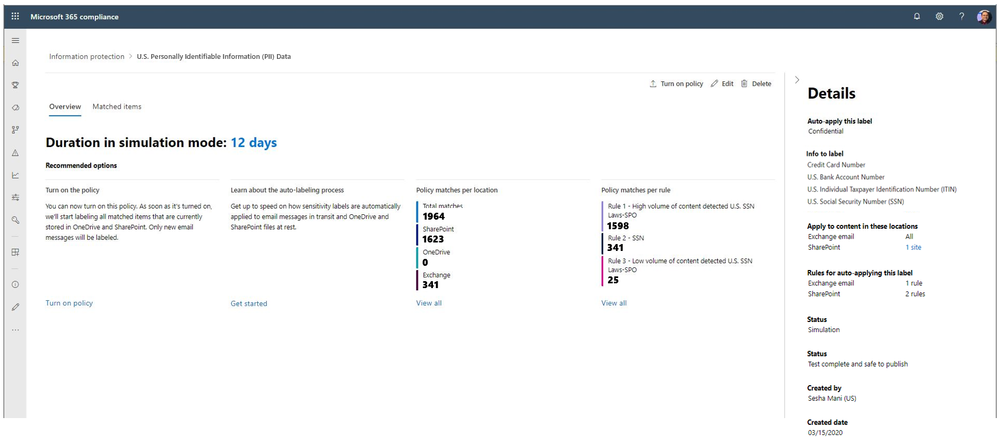
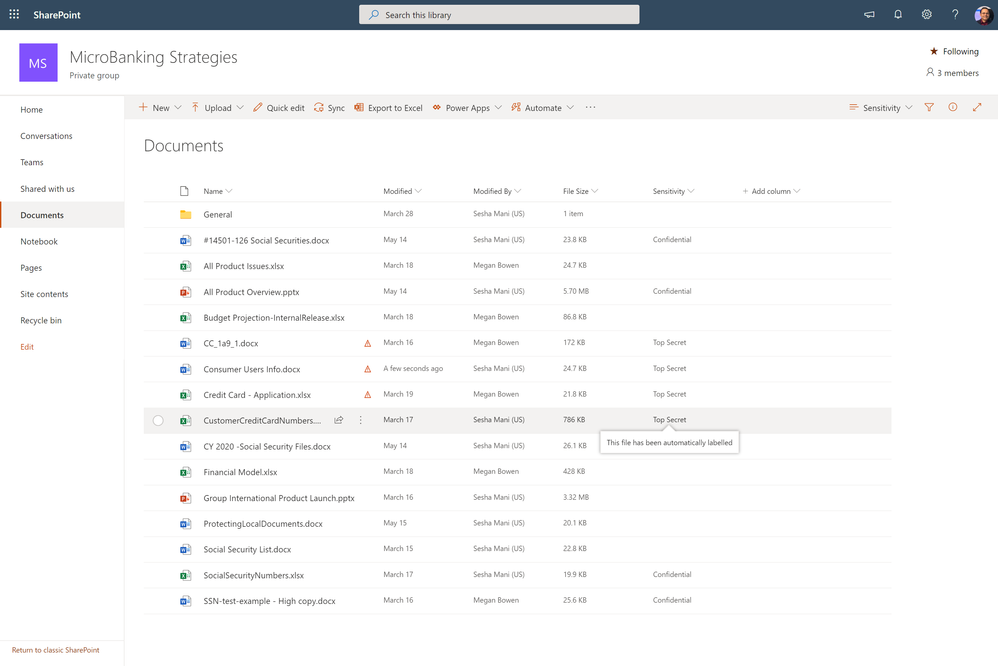

No Comments