The new policy details blade displays which conditions and access controls were satisfied during sign-in. This granular information makes it easy to troubleshoot failures and re-configure policies if necessary.
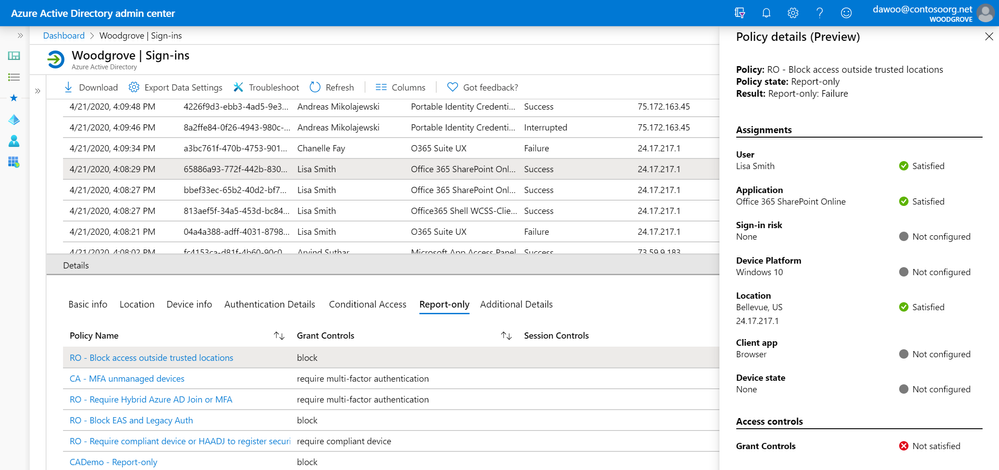
In this example, we can see that the report-only policy “Block access outside trusted locations” applied to Lisa Smith’s sign-in because she satisfied the user, application, and location conditions in the policy when signing in from Bellevue.
Therefore, if the policy had been enabled, Lisa would have been denied access to the MyApps portal since the policy’s grant controls were configured to block access.